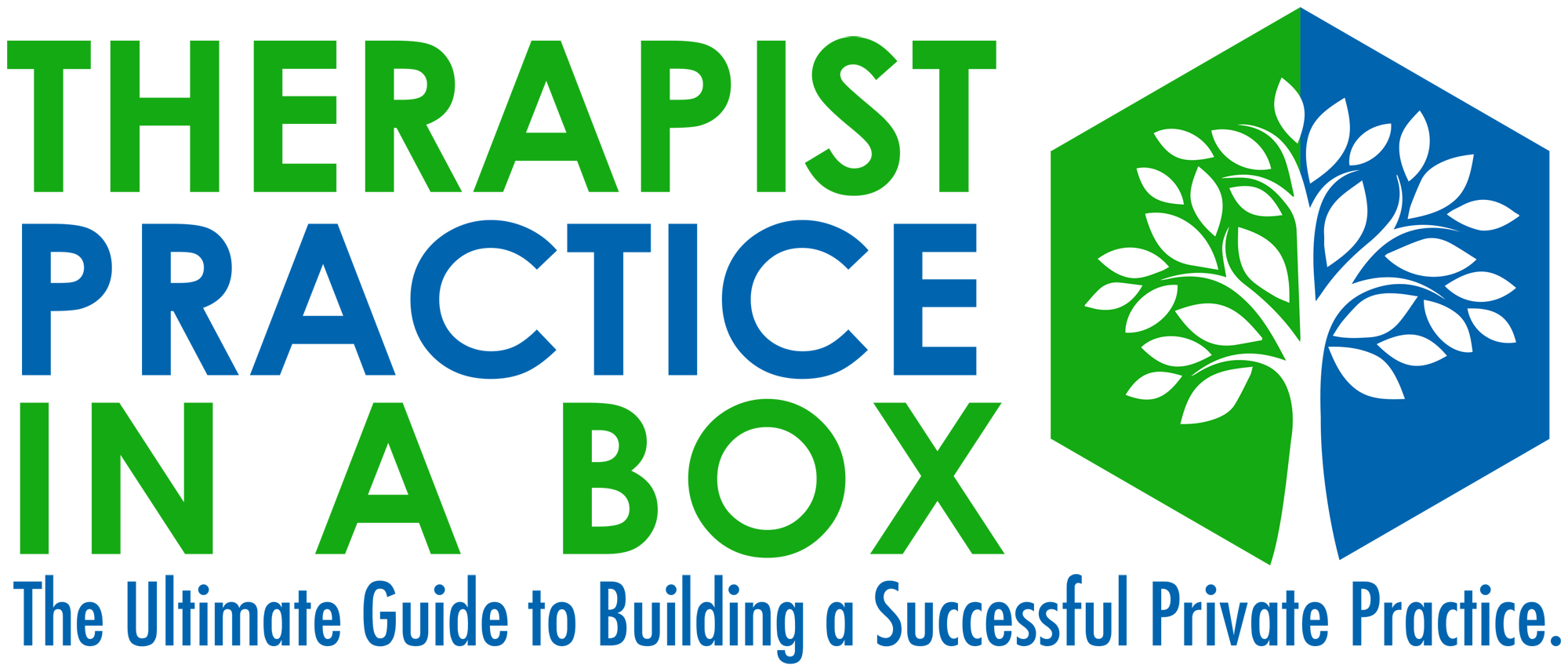“What gets measured gets improved?” Peter Drucker
Drucker, a business guru and business management consultant who was awarded the Presidential Medal of Freedom by President George W. Bush in 2002 has been crediting with saying that. However, there are also many others who are attributed with similar quotes. Despite who may have said this the meaning is what I want you to take to heart.
Successful private practice owners must measure a few indicators in our business. We all know how important our website is for clients or potential clients but do you know where those visitors are coming from or how many? What pages are your visitors reading? Do you know that on most websites the “About Me” page is the most read web page? How is your About Me page measuring up?
If you are like many therapists you would be saying “I have absolutely no idea.” Then your eye glass over, end of discussion. Before that happens, I want to share a FREE tool that will help answer these questions. That tool is Google Analytics. This tool tracks unique visitors to your website and the performance of each of your pages. All you need to do is set up a free Google account and register your website. For a detailed install, guide go to Moz Absolute Beginner’s Guide to Google Analytics.
Once Google Analytics is installed here are a few reports therapy practice should be tracking.
Google Analytics Reports All Therapist Should Track:
- Audience Overview: Over all traffic to your site, time of visit, where they are from, length of stay on a page and the browser they are using. Overtime time the number of unique visitors should grow. This default graph lets you customize the time you want to see. For example, you can determine a week, month, quarter or year. It can tell you if your blogs are performing well or if you are spending money on marketing and if the result is more traffic to your site. This report can help you decide if you are spending money wisely.
- Acquisition: Where is the traffic coming from? (Go to Acquisition > Overview). This tells you where the traffic is coming from. Use this information to target your marketing efforts.
- Landing Page: What page are visitor entering your website from? If one page has a high number it could mean that the content is bringing in visitors
- Keywords: This report tells you what keywords the person was searching for when they went to your page. Once you know what people are searching for, sprinkle in the keys words on your blogs and page copy to increase the traffic.
- Conversion Report: Provides you with the number of people that did the thing (goal) you wanted. Like signed up for your newsletter, made an appointment or went to a blog page. Make sure you setup a goal in order for Google to track it.
I understand that the numbers are dry and may seem unimportant, but really it is not that difficult to track and it will make a dramatic difference where you put your marketing dollars.
Let me know what types of things you are tracking?
© 2017, All Rights Reserved, Therapist Practice in a Box, Sherry Shockey-Pope, LMFT